Listener Filtering
Engage with your audience, one person at a time
Use Radiojar's filtering tools and make your station stand out!
Know each one, serve and handle each one
AVAILABLE ONLY IN ENTERPRISE PLANSRadiojar's proprietary technology supports a filtering method based on IP-based rules (single IP, IP groups, geolocation) targeting a certain stream or a group of streams.
Administrators are granted access to a 'Rules' admin panel, through which they can create stream groups, IP groups and geo groups, and the filtering process is handled.
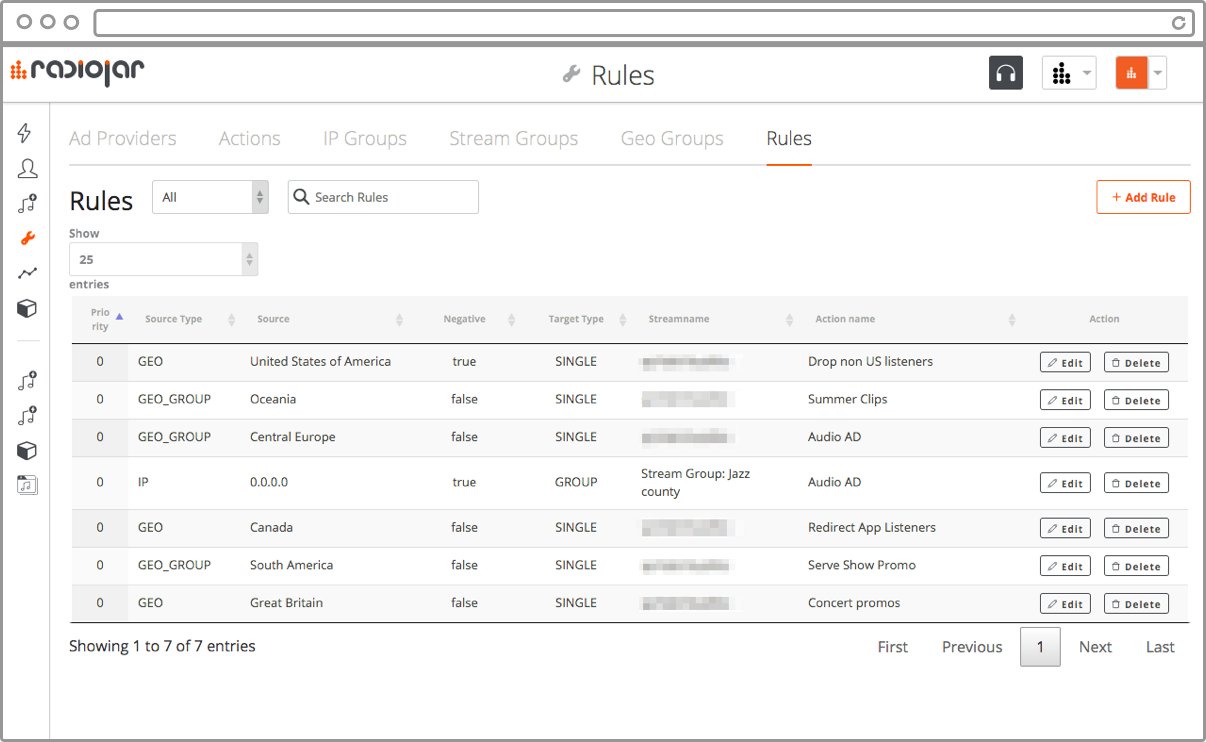
Following a match of rule(s) and stream(s), one of the following actions will apply:
-
Drop
Listener connection is dropped (block access to the stream), optionally injecting a static media file (prompt) before the action.
-
Continue
Allow listeners to audition the stream, optionally injecting a static media file (prompt) before the action.
-
VAST
Serve pre-rolls and mid-rolls from any VAST compliant ad-provider like Adswizz, Targetspot, Triton Digital, Google DFP. Learn more on our digital audio ads integration.
-
Redirect
Listeners are redirected to a different stream.
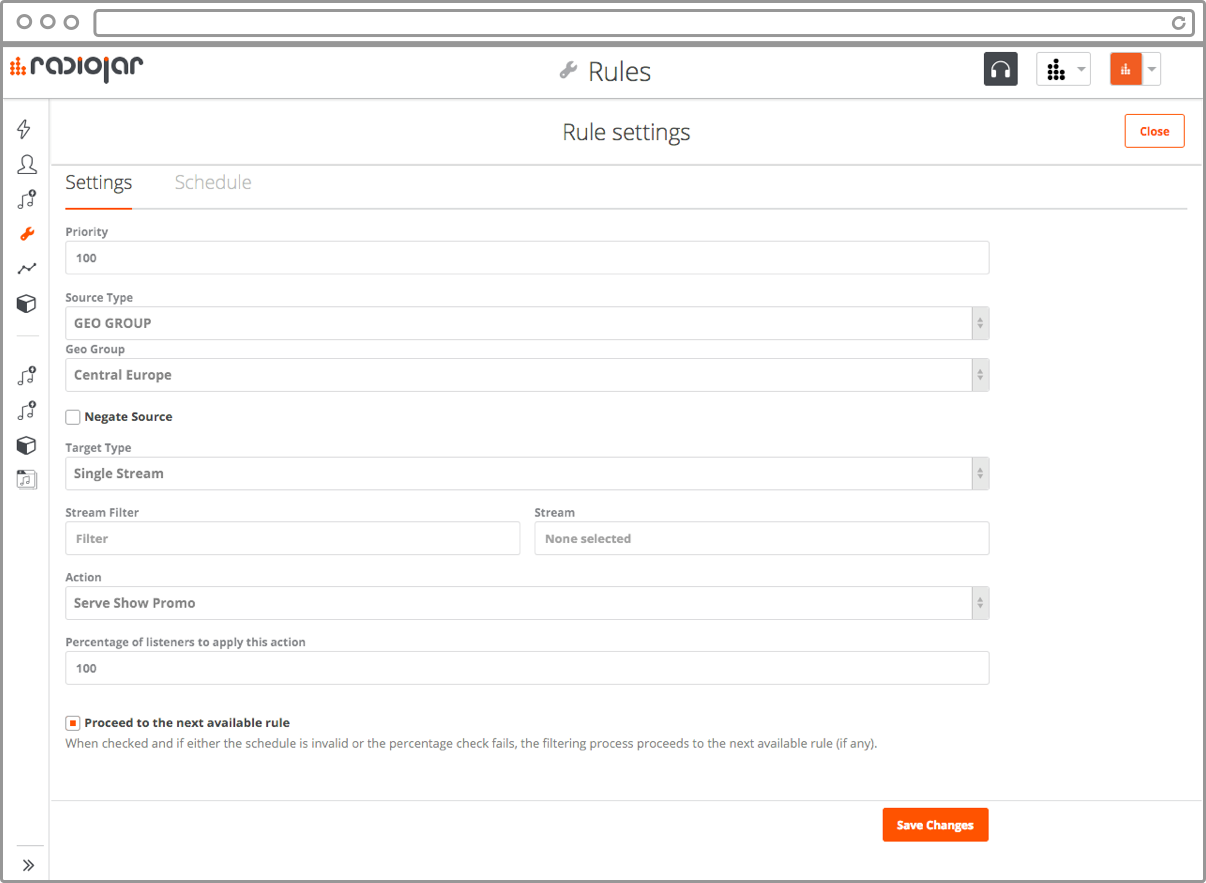
Real life ‘Listener filtering’ applications
AVAILABLE ONLY IN ENTERPRISE PLANS-
Promote your station, website and mobile apps
Serve your listeners your station's logo or show jingles before they access the stream. Encourage them to tune-in through your own website and mobile apps.
-
Advertise your shows' sponsors and their events
Serve listeners your sponsors' promos before they access your stream. Advertise their events, schedule when the event's jingle will air.
-
Be creative
Run exclusive online contests, announce contest info to your online listeners only. Serve different promos even to listeners originating from the same country.
-
A/B TEST
Serve different prompts to different listener groups and check the results.
-
Get personal
Greet you listeners in their own language!
